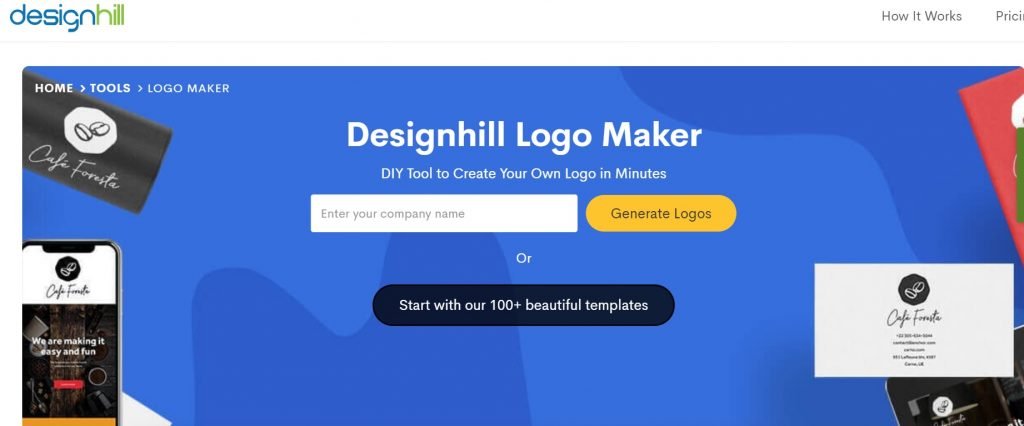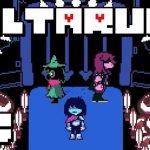Let’s get it straight. Building a website, even an alluring email signature, is not enough for brand identification. Brand recognition is possible when people have a clear perception and experience of your company through a symbol. Here comes the need for a logo.
The logo is a visual symbol representing your business’s purpose, mission, vision & core values. Moreover, it communicates ownership, fosters brand loyalty, and, last but not least, encourages brand recognition.
It has been surveyed that 99.99% of people recognize a brand through a logo. When a symbol is imprinted on your business card, website, products and social media pages can create brand awareness and generate more leads. Furthermore, creating a well-designed logo should be on the top of the priority list of any entrepreneur.
However, the cost involved in designing a logo might exceed the expense of business personnel. With limited or no budget, no other option is better than creating a logo with the help of online free logo maker tools.
Today, many sites claim to be free but charge you a fixed amount by the end of the task. Therefore, we have compiled a list of the areas sure to meet your requirements and design a logo that suits your business purpose and vision at zero cost.
Read on to find out the free sites that can boost your brand with an attractive logo:
1. Canva
Canva has gained much popularity in recent times for helping contemporary entrepreneurs create free logos for business websites, business cards, flyers and more. The site allows you to change the text, fonts and colours as per your requirement.
All you need to do is upload your already chosen graphics or browse through the expansive library of free elements offered by Canva, then add to the logo template with the user-friendly drag and drop feature. Then download the design in the form of PNG, PDF or JPG.
2. LogoMakr
LogoMakr has been the preferred choice of today’s entrepreneurs to create eye-catching business logos. The software developed by this logo maker site enables you to drag and drop your chosen shape and text exactly where you want. Upload your icon, or search and select shapes and icons. You can then edit the text, size, and colours as per your need. In the final step, add text and arrange accordingly, and put it wherever you wish you.
3. Tailor Brands
If you wish to create a customized logo for your business website, go for Tailor Brands. It is one of the most potent graphic and logo design tools. Interestingly, creating a logo through Tailor Brands is based on a quiz where the user needs to answer some questions related to the brand, their choice of design and the industry. Moreover, the app will provide some alternative options to help you customize your logo until you get your desired format.
4. Designhill
Designhill is also considered an excellent logo creation platform. Browse through Designhill’s varied array of colours or upload your own, choose your industry, then you are ready to go. With this logo generator app, you can select a maximum of five icons to support the logo. In addition, Designhill’s uniqueness lies in the great pairing of the colour schemes with the typography. This adds charm to the logo and makes it more alluring to the viewers.
5. Wix
Nothing can be better than to customize a logo of your choice for free. Wix logo creator makes it happen. You are free to change the text, colours, size, shape as per your business need and personal preference. Moreover, the Wix logo maker gives you the liberty to download your logo source files, which comes mostly in SVG format. This allows you to imprint your logo on your official website, business cards, templates and more. All you need to do is create an account with the Wix logo maker to have full access to the design process and create an attractive logo per your niche.
6. Shopify
Shopify offers paid and free tools for online businesses like email signature generator, logo creator, QR code generator. Creating a logo with Shopify is an easy and free task. Just put in your business name, choose an icon, and edit text, size and colours as per your preference to get the designed logo right into your given Gmail account.
To Sum Up
Hiring an experienced logo creator is undoubtedly an excellent idea to create a great logo. However, it might cost you a bit. Hopefully, this write-up will help you get a clear picture of the logo generator sites to choose to get a decent, alluring, professional-looking logo catering to your business need and purpose. Choose any of these apps and get a stamp in no time and at zero cost.