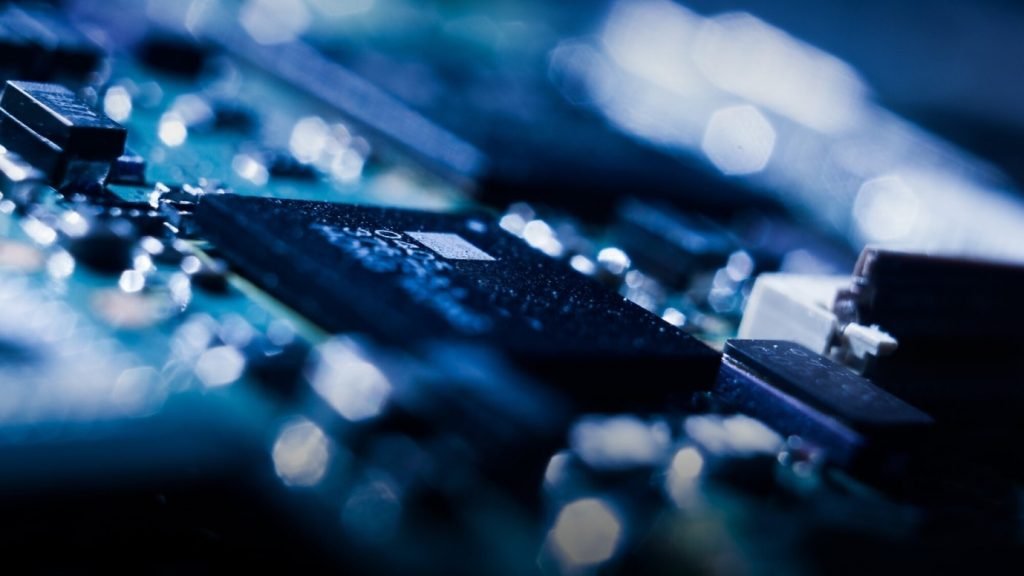Laptop processors are the heart of any laptop. It’s also one of the most important components you need to understand when shopping for a new computer.
There are so many different processors out there, and they all seem to have complicated names that don’t mean anything unless you’re an engineer. Even then it can be hard to know what each processor means in terms of performance or price!
But don’t worry! We’ve put together this guide with everything you need to know about laptops processors so you’ll feel confident making your next purchase decision.
Let’s dive in!
What is a Processor?
A processor is a programmable device that understands and executes instructions. In other words, it can “do things.”
It’s kind of like an assistant. It takes the tasks that you want to do and gets them done—if it knows how to get those things done.
In this case, we’ll be talking about a piece of silicon called a “processor,” not a human assistant. But if you really think about it, both pieces of silicon don’t know how to do much on their own, but they become very powerful tools when used correctly.
What Does A Processor Do?
A processor can execute software applications at incredible speeds! In fact, your computer wouldn’t be useful without one because every single application available needs a processor to run.
How can a piece of silicon be so powerful? It contains billions and billions of transistors, which are used to help the processor compute data at any given second. And each one of those transistors is basically a tiny switch that either allows or denies the flow of electricity through two wires.
1) Processors Are Everywhere
Laptops have a special processor called a CPU. It is the same as the one in a desktop computer. This means that while it has some features that make it better for battery life and graphics, they are still the same thing under the hood.
The two main types of laptop processor chips are called “x86” and “ARM,” but one type is not more powerful than the other. There’s a lot of talk about these two chip architectures as if x86 chips were inherently faster or better than ARM chips for laptops.
It’s just not true: both architectures can power ultraportables and desktops alike, and any differences you might see will be due entirely to how each manufacturer implements its hardware and drivers.
ARM chips – like those found in the new Microsoft Surface Pro 3 and Lenovo Yoga 2 Pro – are less common than x86 chips, but they’re also more power-efficient and versatile.
ARM is a type of computer with a different kind of chip than most other computers. It was created in the 1980s and is used for devices such as wireless routers, smartwatches, and security cameras.
Today, ARM processors can be found inside most smartphones and tablets running Google’s Android operating system as well as many of the servers powering Google Search and other cloud services. (RISC architectures run everything from nuclear reactors to traffic lights .)
Laptop computers with Intel x86 chips — including Dell Inspirons, HP Pavilions, and Lenovo ThinkPads — have been predominant for more than a decade, but their dominance is slipping.
In 2012, laptop sales overtook desktop sales in the global personal computer market. In 2013, laptops captured an even greater 84 percent of that market’s revenue — up from 77 percent in 2012. Plus, chip patents are the one of the highest types of electronic patents.
With more and more people using tablets like Apple iPad and Android tablets like Asus Transformer Books, chipmakers are making sure they aren’t behind. They make chips for these devices.
2) Laptop Processors Used to Be Intel Only
Today it seems like you can’t buy a laptop without an Intel Core processor powering it. But in the early days of Windows laptops, there were several competing x86 processors on the market, including chips from AMD and Cyrix.
While most modern laptop computers still use Intel CPUs like Core i5 and i7 inside, that hasn’t always been the case.
3) Xeon vs. Pentium: A Tale of Corporate Competition
In the 1990s, IBM and Intel were rivals and they made chips that work differently. IBM wanted to make chips that were faster than Intel’s. So it used designs from Intel and then made them even better with PowerPC processors.
Intel sued IBM for patent violation, but the resulting settlement allowed Intel to sell its chips to IBM while continuing to keep other PC makers from buying them.
As a result, IBM was left without anywhere near as many laptop computer options as brands with exclusively Intel-based systems like Dell and HP.
4) The Core Revolution Changes x86 Forever
From 2002 to now, many things related to personal computing have changed. One of the most important was the Core CPU. It is better than other CPUs because it has major improvements in performance, power efficiency, and graphics capabilities.
Core processors are also more thoroughly tested than previous generations of x86 chips were; they’re also better protected against malware and other security threats.
5) The Core M Revolution Is Coming to Your Laptop Soon
Intel announced the first chips based on its new “Broadwell” processor family (dubbed 5Y70, 5Y10c, and 5Y31), also at Computex 2015. These will be among the smallest-ever Intel processors, which should make them attractive for use in ultralight ultrabooks, 2-in-1 hybrids like Microsoft’s Surface Pro tablets (which already run on Core i3 or i7), and possibly even smartphones.
6) Chips With Iris Are Found in Apple Macbook Airs With Retina Display
Apple has made some big improvements in recent years to the graphics capabilities of its Mac computers, which could give Intel CPUs a run for their money. All Macs with retina displays have switched from using Nvidia to Intel Iris Pro integrated chips.
That might seem like an odd move after Apple spent almost $500 million buying up all the mobile graphics technology it could get its hands on, but those acquisitions will eventually bear fruit in future iMac and MacBook models.
7) Intel’s New Chips Are Much Faster Than They Used to Be
Thanks to major advances in performance and power efficiency (and the natural evolution of semiconductor chipmaking), you’ll find far more computing power in a modern laptop than was possible even ten years ago.
In the 2000s, a computer would have been slow as today’s phones. It is hard to think about what you would do if you had a desktop machine in your laptop.
8) Mobile CPUs Can Rival Desktops — But Not for Long.
Intel has already surpassed AMD as the leading supplier of PC processors—and its new Core M chip family is even faster than your average desktop processor. But Intel doesn’t plan to stay ahead forever: The company has made it clear that its future chips will improve performance by concentrating more on energy efficiency than raw power.
9) Even Tiny Improvements Can Make Big Differences in Speed
With certain kinds of tasks, small changes in efficiency can have a big impact on how quickly a computer works. For instance, the latest CPUs from Intel and AMD both feature technology that lets a single x86 instruction be split into multiple parallel operations.
The difference is, those parallel operations are now possible for certain types of apps without developers having to make any changes whatsoever.
10) Who Will Win the Battle Between Intel and AMD? Nobody Knows
Intel and AMD both make chips that help computers work. It is hard to decide which chip to use for a computer because there are differences like platform support, pricing, and even power consumption. Intel has the best performance but it costs more.
Your best bet is to find out which CPUs are available in the laptops you’re thinking of buying, and check benchmarks for those CPUs. If AMD’s latest chips offer better performance than Intel’s Core i5, you should probably snag one with an AMD chip inside.
The same goes for things like battery life: Right now, Intel processors tend to last longer on a charge than AMD CPUs do. For more info, check out this page.
Want More Help Finding the Best Laptop Processors?
After reading this article, you should know that laptop processors are often influenced by the number of cores and their frequency. You now know how to compare laptops based on these two specs alone. Now go out there and find your perfect processor!
Also, don’t forget to check out the i5 processor laptop and our blog for more articles on the i7 processor laptop, and more information on the fastest laptop processor.