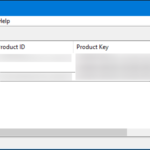Enable Streamer Mode:
Note: You can only allow Streamer Mode for Discord if you are using a web client or desktop program. This feature is not currently available on your mobile app.
First of all, you need to make sure you have connected your Twitch account to Discord before you can take advantage of the Streamer Mode properly. So, simply follow the steps below to connect your account without any hassle and allow streamer mode
- Open Discord and, by clicking on the gear button, head over to Settings. Now, go to the segment “Connections” and press the Twitch logo. All you have to do is log in with your Twitch details, and you’ll all be ready to go.

- Now, head over to the ‘Streamer Mode’ section in the same Configuration menu and allow Streamer Mode by toggling it on. By default, if you have third-party streaming applications such as OBS or XSplit running on your device, it will automatically turn it on/off.

- You will be able to change the privacy controls in the same section when Streamer mode is allowed. You may opt to hide personal information, which is very important, such as e-mail, related profiles, notes and Discord tags, so that unknown audiences do not get access to them. Furthermore, you can also hide instant invite connections to various servers as well. Besides all this, when Streamer mode is enabled, you can opt to disable all sounds and alerts.

- Now, if you start streaming on Twitch, Discord’s online status icon will turn to purple to tell everyone you’re streaming. People who are connected to you on the platform will be able to view your stream by visiting your profile and simply clicking on the “LIVE ON TWITCH” option.

Use Streamer Mode in Discord to Let Everyone Know That You’re LIVE
You can make use of the site to get more viewers for your Twitch stream and improve your visibility whether you have a strong reputation in Discord or you have a high rank in some community. That’s right, most viewers would be interested in checking out your stream until users see that purple button, and odds are, they could end up following you as well if they liked watching it. So, are you guys able to use the Streamer Mode of Discord to let others know that you’re on Twitch LIVE? By dropping your useful views in the comments section below, let us know your thoughts on this feature.