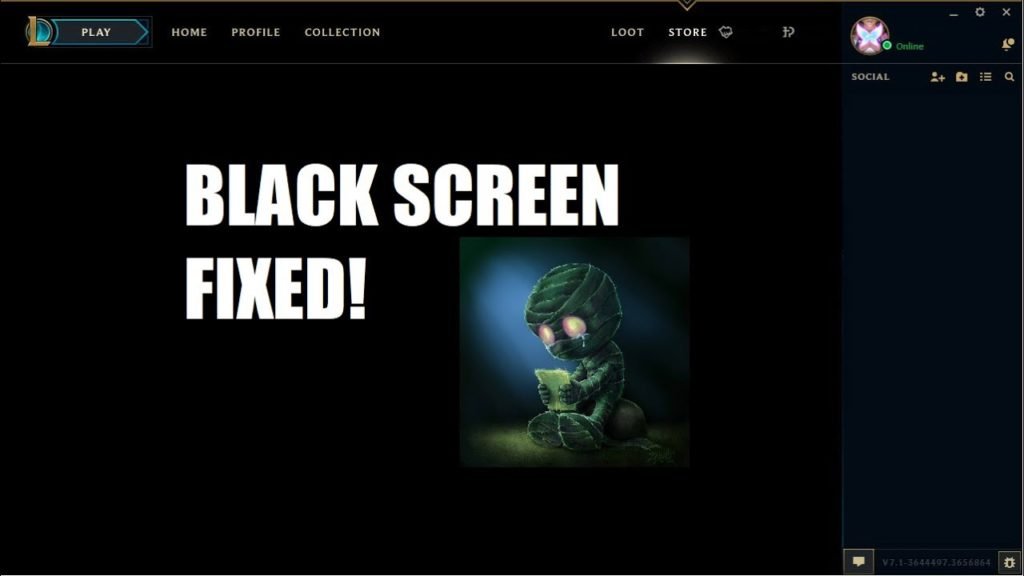League of legends black screen issue:
Well, we all know that windows 10 is a great game friendly operating system. From past few weeks, we have been noticing that many users have been reporting black screen issue on Reddit and they are flooding with it. As it turns out that it caught our eyes and here, we ended up writing this article.
Note: “Etechno team is not responsible for any damage caused to the computer.”
Some fixes to the problem
- Updating the graphics drivers
There is a high possibility that the device drivers are outdated that might be causing the error or some wrong driver that has been installed in your system.
Method 1
For this, Install the correct driver from the official website of the manufacturer.
- Fill in the correct details of the brand of driver present in the system.
- Make sure it matches your computer architecture system.
Method 2
If you are a new user and still cannot find the relevant details about the drivers. This method will surely help you with that.
- Down the Driver Easy software.
- Run the software and clicking the Scan Now
- It will scan for all the outdated or corrupted drivers and present a list of all.
- Click Update All after buying the Pro version with a minimum charge.
Restart the computer to make sure the problem is fixed.
- Clean booting the computer
In the clean boot, the PC is forced to run only minimum set of drivers and programs that are required. Using this, the computer will use all the resources to power the game.
- Enter Start and type msconfig.
- Press Enter.
- After that, System Configuration- the Services tab- Hide all Microsoft services – Disable all option.
- Locate to the Startup tab and launch the Task Manager.
- Select all of startup items one by one and click Disable button.
- After all of this, close the Task Manager following a reboot.
3. Updating the computer
Microsoft added a number of useful game optimization features in the latest build. Most of the gamers stated that the latest updates improved the issue by reducing technical issues and some improved FPS.
To update the PC, Move to Settings – Update & Security – Windows Update- Check for updates.
4. Disabling display scaling
To get rid of black screen during the start of League of Legends in Windows 10, follow the steps below:
- Right-click the game launcher.
- Move to Properties followed by Compatibility.
- After that, check Disable Display Scaling to the highest DPI Settings.
- Run it as an Administrator.
- Un tick the Compatibility mode.
Still, have any queries? Comment down below.
Read our other article: Facing Avast UI failed to load and AV Service is not responding error? We have the fix