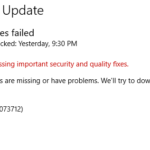Playing games with corsair headphones attached but audio is not coming due to some unknown error. Don’t worry because in this article, we will help you get rid of the problem and enjoy a seamless gaming or streaming.
Before we start…
Sometimes, the PC do not have 2-in-1 mic jacks that might interrupt with the headphones. To solve that, get a y-cable and plug them.
If the problem is still not solved, get to the article.
Disclaimer: “Etechno team is not responsible for any damage caused to the headphones or the jack.”
Some fixes to the Mic
1. Enabling Microphone from settings.
To enable the service in Windows 10, follow the steps below.
- Press the windows +I key to open settings.
- Select privacy.
- Choose the Microphone from the left panel.
- Click change and turn on microphone access for this device.
- Also, allow apps to access your microphone must be turned on.
2. Changing the audio settings for the system
Change the audio settings of the device by the steps below.
- Right-click the volume icon and click Sounds.
- After that, click the Recording tab and check if your microphone is set as default. If your mic is not default, click Set Default.
- Click the default device and then click the Properties option.
- Click the Levels tab and maximize the value.
- Click OK to save your settings.
3. Updating the audio drivers
There is a high possibility that the audio drivers are outdated that might be causing the error or some wrong driver that has been installed in your system.
Method 1
For this, Install the correct driver from the official website of the manufacturer.
- Fill in the correct details of the brand of driver present in the system.
- Make sure it matches your computer architecture system.
Method 2
If you are a new user and still cannot find the relevant details about the graphics driver. This method will surely help you with that.
- Down the Driver Easy software from here.
- Run the software and click the Scan Now option.
- It will scan for all the outdated or corrupted drivers and present a list of all.
- Click Update All after buying the Pro version with a minimum charge.
Restart the computer and try installing the update to make sure the problem is fixed.
Still have some questions? Comment down below.